1、获取宝塔安装脚本
Centos安装脚本:
- yum install -y wget && wget -O install.sh https://download.bt.cn/install/install_6.0.sh && sh install.sh ed8484bec
Ubuntu/Deepin安装脚本:
- wget -O install.sh https://download.bt.cn/install/install-ubuntu_6.0.sh && sudo bash install.sh ed8484bec
Debian安装脚本:
- wget -O install.sh https://download.bt.cn/install/install-ubuntu_6.0.sh && bash install.sh ed8484bec
获取最新脚本:点击获取
2、连接 “Linux系统” 服务器
连接 “CentOS系统” 服务器教程:点击查看
3、安装宝塔
3.1:复制粘贴脚本
复制安装脚本,粘贴到 “SSH连接工具” 工作区,按回车键进行安装。
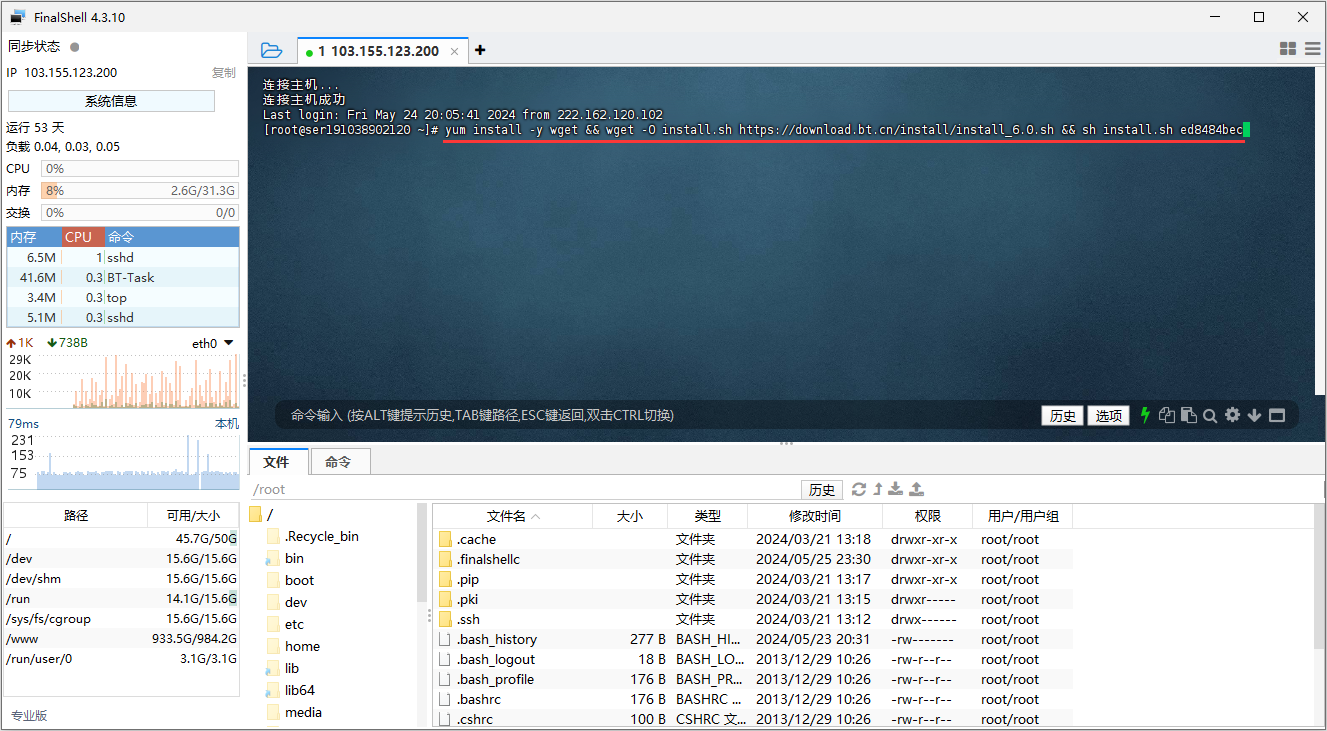
3.2:确认安装
提示:Do you want to install Bt-Panel to the /www directory now?(y/n):
按 “y” 继续安装
按 “n” 退出安装
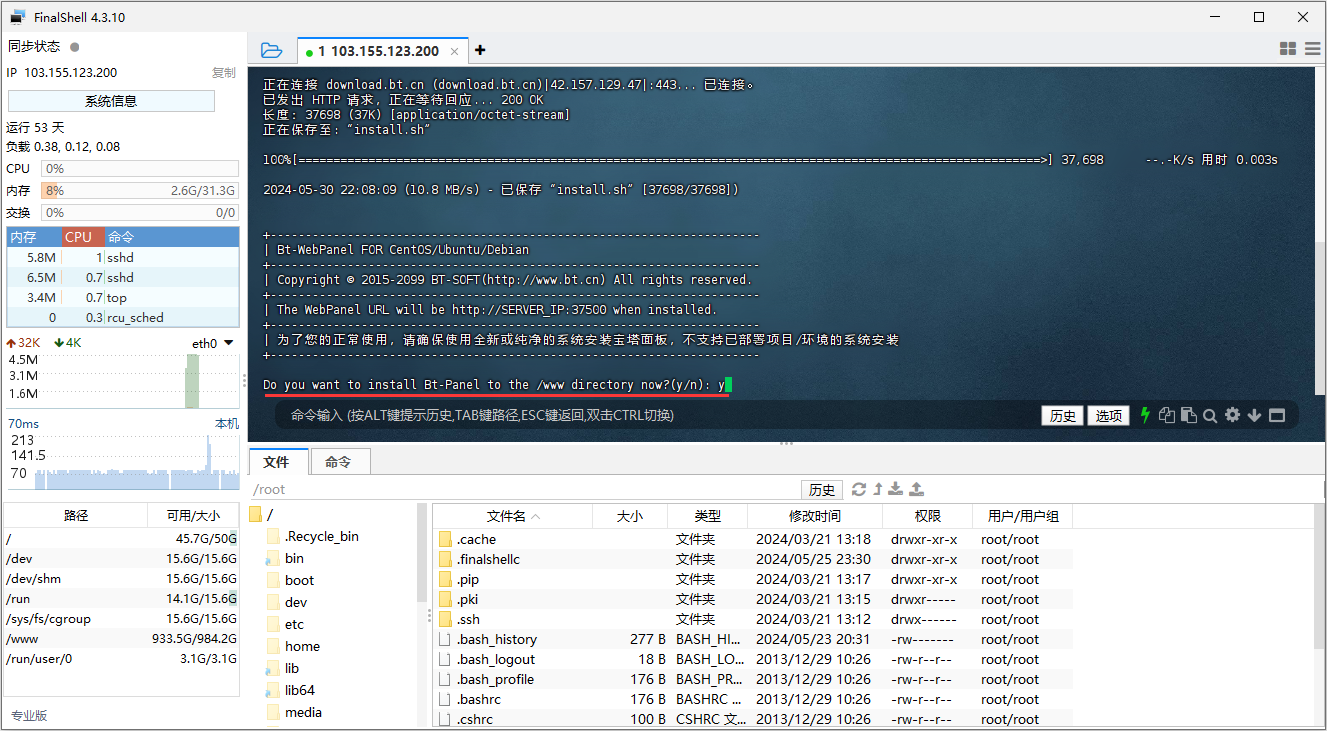
3.3:安装完成!
提示:Congratulations! Installed successfully!
请复制 “外网面板地址” 到浏览器进行管理
内网面板地址: = 基本上不用管
username: = 登录帐号
password: = 登录密码
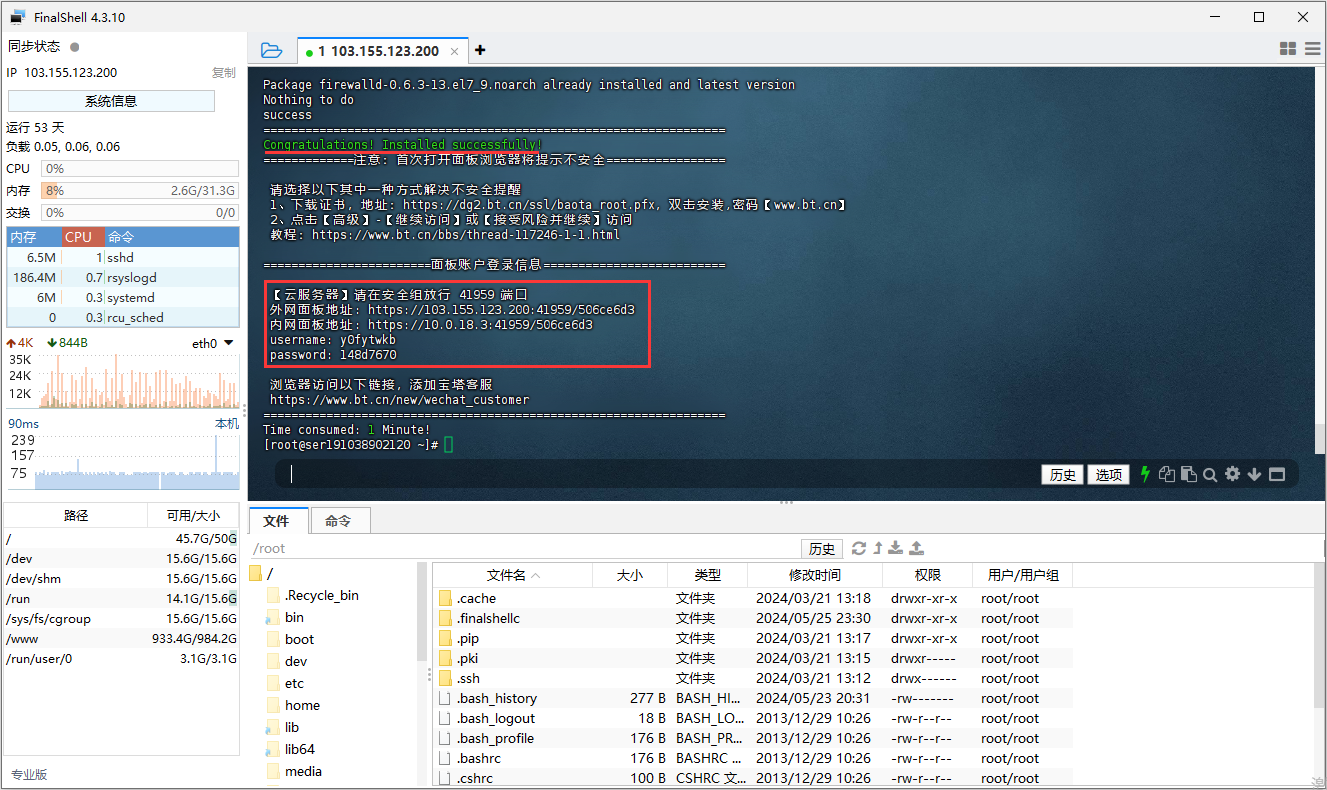 |